D365 Report Deployment Error : The number of defined parameters is not equal to the number of cell definitions in the parameter panel.
Have you ever modified a report parameter and be elated that it was a simple job and then D365 Report deployment fails because The number of defined Parameters is not equal to the number of cell definitions in the parameter panel 😶
The issue occurs when a parameter is updated in Contract class and Report, but the ReportDesign rdlc.xml is not updated automatically by VS.
I tried restoring DS's, recreating DS's but nothing worked.
Then I searched for the 'CellDefinition' in Report, I could see the deleted parameter in the rdlc parameter definition.
So I mapped the CellDefinition's ColumnIndex and RowIndex to an excel.
As you see above, it resembles to a grid. I want to delete the parameters in yellow. So I removed the corresponding cell definitions. Updated the DynamicParameter's RowIndex and ColumnIndex to 3 and 1 respectively because I have DynamicParameter in row 3 and Column 1 now.
Also I have updated NumberOfRows in Grid definition to 4 (4 rows including 0).
The report deploys without any issue now.


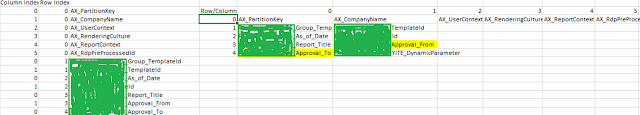
Comments
Post a Comment